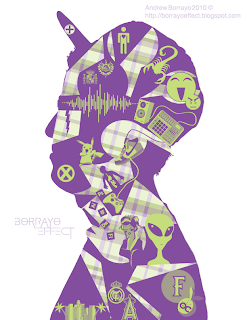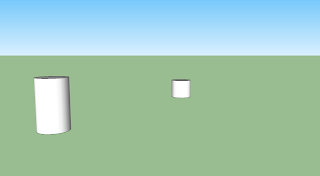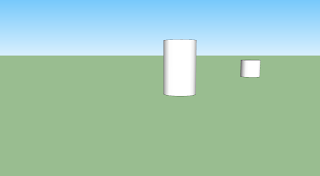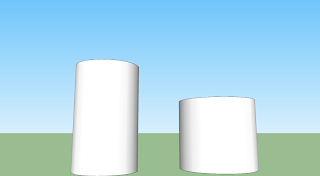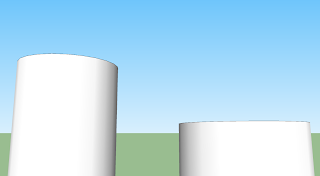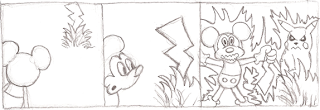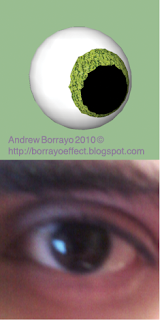So this weekend has been pretty hectic. I am so looking forward to spring break and summer. Didn't really do anything but homework this whole week. Project 2 kind of took alot out of me but it was well worth it, I honestly believe that I came out victorious with a piece that really represents who I am as a person. It definitley is portfolio worthy. Not to mention it is a very satisfying feeling that it got voted as the favorite in the class. But back on topic. Our digital illustration class was introduced to the SketchUp program that Google provides for free. Its a 3d type of program that lets you create shapes and whatnot in 3 dimensions. When I first used this, I felt like this was like a dumbed down version of Maya. But the purpose of using this program for our 3rd project was to play around with camera placement and see what different kinds of angles we could use for our gag comic. Oh yeah I forgot to mention what project 3 was about huh? Well, we have to draw Mickey Mouse doing something in a 3 panel gag comic strip. It has to have a beginning, a buildup, and an unexpected kind of ending. I will now show the process that I've done so far for this 3rd project that we are working on right now,and more eyes that I did. Oh and my final Project 2 image.
Remember that black silohuette I had a couple posts back? Well here is the final version. One of the best things I've ever done. Alot of people liked the pikachu in there for some reason haha. A fan favorite for sure.
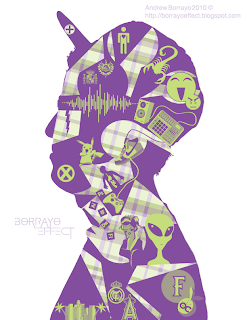
So this was when I was using SketchUp to figure out where I would place Mickey Mouse and another character for my gag comic. Nothing too fancy, but it gets the job done in terms of placement and getting different angles.
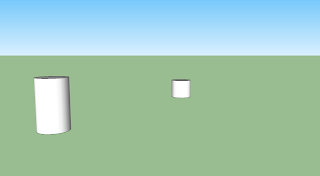
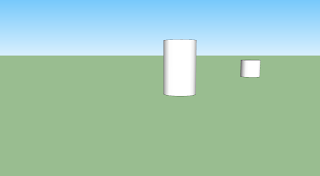
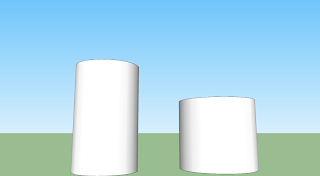
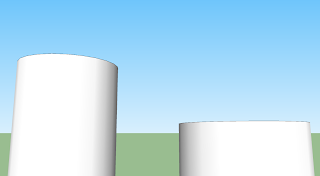

These were the gag strips that I started out with, but I eventually ended up with the one at the very bottom where Mickey Mouse meets Pikachu.


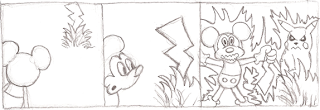
Now here are the eyes that we were supposed to make for this week. One was supposed to be made in SketchUp, and the other was just a close up photo of our eye. I managed to make a sphere in SketchUp so I decided that I would work around that to try and make an eyeball. After using SketchUp, I can conclude that I am not a fan of it.
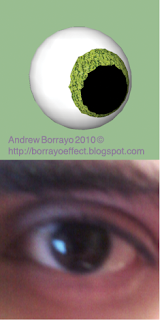
Until next time my friends.